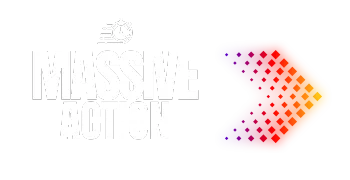
Add A Phone Number
How to add a phone number to !
Add a new phone number to your platform
DEPRECIATED - Watch the video above as some of these settings have recently changed!
To provide you with an advanced communication experience on our platform, we invite you to add a new phone number that will enable you to connect with your customers more effectively. By adding this number, you'll gain the ability to communicate through SMS and make calls directly through our platform - whether you're using a computer or our mobile app.
Please follow these simple steps to add your phone number:
Log In: Start by logging into your account on our platform.
Navigate to Settings: Once logged in, go to the 'Settings' section of your account.
Add Phone Number: In the 'Phone Numbers' section, click on the 'Add New Number' button.
Enter Your Number: Type in the phone number you wish to add. Please ensure it is a number that can receive SMS and handle calls.
Verify Your Number: After entering your number, you'll receive a verification code via SMS. Enter this code in the provided field to verify the number.
Set Up for Calls and SMS: Once verified, configure your settings to enable SMS and call functionalities. You can set preferences like call forwarding, voicemail, and SMS notifications.
Save Changes: After setting your preferences, click 'Save' to activate the number on your profile.
Download Mobile App (Optional): If you haven't already, download our mobile app to use these features on-the-go.
Start Communicating: You’re all set! You can now use your new number to communicate with customers via SMS or call directly through our platform.
Should you need any assistance during this process, please don’t hesitate to reach out to our support team.
Thank you for enhancing your communication capabilities your customers and audience!
Need additional support? Feel free to reach out and get expert help!

CONNECT
Reach out to us!